Planning a new kitchen?
 If you are thinking of buying a new kitchen from DIY Kitchens online then why not take a look at our kitchen visualisation application here.
If you are thinking of buying a new kitchen from DIY Kitchens online then why not take a look at our kitchen visualisation application here.
You be able to see how a new kitchen would look in any of our styles, in the colour that you would like and even paint your walls and choose some flooring to see how your final design would look in your home!
Download our kitchen planner
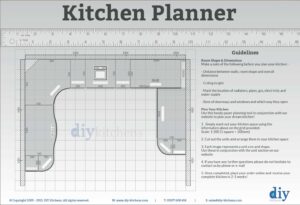 Want to plan your kitchen and create a paper plan mock-up?
Want to plan your kitchen and create a paper plan mock-up?
Simply download the Kitchen Planner PDFs here and start measuring up slotting units into position.
Don’t forget to plan in your service voids on corner units and think about the space needed for corner posts so that all your drawers and kitchen units can open without any obstructions.
Hello ,. I am requiring a pair of hinges to change a standard base unit hinges into a corner unit type hinges , as they allow the door to open further than 90 decrees ,can not seem to find them on your website , could you advise me how to order a pair ., many thanks.
Hi, the sales team can supply 170 degree hinges and these are £10.00 per pair plus VAT. Please give them a call on 01977 608 418 and they will add them to your order.
I am fitting Luca alabaster shaker doors to the base units I need to order the doors for a 720×800 pull out 2 pan drawers what size do I require for this size unit also a price if pos
Hi Martin, the 800mm wide pan drawer unit with 2 drawers would measure 355mm high x 797mm wide and are code (ILAL358), shown here.
I am fitting a 800 mm and a 600 mm base unit together which the back of the units will be exposed as it is not facing a wall . what deco boarding do you have available to cover the backs of these units . The units are alabaster in colour many thanks
Hi Martin, we have Island/Peninsular end panels available here, which are wide enough to cover the space behind the units. If you need anymore advice on this then our sales team will be able to help on 01977 608 418 –
I need a price for a deco panel in alabaster colour. From discussing this with one of your staff members I was told you did one 2 mts long which would be the size I require .
Hi Martin, if you give our sales team a quick call on 01977 608 418 and let them know the door style then they’ll be able to advise you on the correct item to order.
Hi,
I’ve used the kitchen planner countless times on my laptop, the last time being yesterday. However, now I’m getting a message that says the tool requires a resolution of 1024 pixels. Has something changed with the planner? I’m almost at the point where I want to order.
Thanks.
Hi Jill, the planner works on devices where the resolution is 1024 x 768px and higher (Desktops, Laptops & Tablets). Try restarting your device to see if the issue goes away. If not, our sales team may be able to offer some advice on 01977 608 418.
Hi trying to see plan in 3D but it shows black screen – tried various browsers, no joy . any advice?
Hi Gary, the planner is up and running and working fine. It might be worth clearing your browser cache. If you are still experiencing issues then it may be worth trying a different PC, as there are no issues with it at the moment. Our sales team are available to talk to if you need them on 01977 608 418 (M-F, 9-5)
Hi if I get a kitchen plan done can you copy it thank you
Hi Nigel, we have no kitchen designers I’m afraid but if you have an existing quote or a plan of your kitchen with units required then the sales team can give you a quote based on that. Just send your plan/quote on a support ticket below, as well as the door style that you would like from our website.
Hello, I have accessed the planned and created an account. However when I start designing my kitchen the ‘saved’ button turns to ‘saving’ and never turns back to saved. I tried staying on the page for 10 minutes but it still didn’t seem to save and when I refreshed, everything was gone. I’ve been working on Chrome. Thanks for your help.
Hi Tara, if you are still experiencing problems with your plan, please give the sales team a quick call on 01977 608 418 and they will be able to look into this for you.
Hi there, I’ve had a great time designing my new kitchen but so far have been unable to use the 3D tool. Whenever I press it the tool starts to load but in the background I can see some text, including the words ‘restricted view’ (I think). Then the page crashes. I’m working on my iPad – could that be the problem?
Hi Jenna, the Online Kitchen Planner only works on PCs at the moment. Sorry about that.
I started my kitchen design in your showroom but the design application is nigh on impossible to use on my laptop at home. The text is huge and the drawing is tiny making it impossible to edit at all. Any ways round this? Do I need to use a newer PC?
Hi, it sounds like your browser’s magnification is set to higher than 100%. Try lowering the zoom ratio and also try a different browser to see if it looks OK in that. Our sales team may be able to offer more advice on 01977 608 418 if that fails.
Hi
I am trying to access the kitchen planner but I am just getting a blank screen? Can you help please?
Many thanks
Natasha
Hi Natasha, the planner seems to be working OK. Try clearing your cache to see if that works for you or try a different browser if that fails but it’s definitely working.
Thank you. It doesn’t seem to like Explorer! 🙂
Is there a way to create a room using the planner where one of the walls is angled inwards?
Our kitchen is an extension to the house and one of the side walls needed to be angled inwards by about 12 degrees, just over half way along its length due to the boundary not being at a right angle to the house. This results in the end wall being about 450mm shorter than where it joins the main house walls – if you follow me!
I can’t see how the online software allows you to draw a wall other than at 90 degree angles?
I’m using google chrome on a windows 10 desktop pc
Thanks!
Hi John, the planner is still in the development stage and there is no way to draw angled walls yet. Sorry about that.
Hi, on your planner I’m unable to add in a 300mm depth wine rack as it’s not an option but it’s available on your units page. Why is this? Thanks
Hi Anastasia, the planner is still in the development stage and not all the units are on there yet. All units will be added over time.
Can’t seem to access the planner. All I get is a blank gray screen.
Hi Steve, the planner is working fine today. Please try the link again.
Hello
I visited your showroom on Sunday and started a plan on one of your terminals.
I am trying to log in to the online planner at home but the page isn’t coming up on my pc. Do I need a particular browser. I have tried with IE9 and Chrome
Hi Kevin, it works on desktop PCs, so Chrome & IE9/Edge should be fine. Try restarting your browser/PC. If the problem persists, you can contact the sales team on 01977 608 418 to see if they can offer any advice.
I came to the showroom on Sun and did a design, I can’t find the page I need to sign back in and amend the design.
Hi Robert, you can login here: https://planner.diy-kitchens.com/